Audio Edit Problem? How can it possible? Use Wavepad Audio Editor!!!
Tuesday, August 10, 2010
, Posted by ASIF SAHO at 4:57 PM
Many times we need to edit audio in much cause. Like as making ringtones, recoding songs etc. Wavepad is a wonderful solution!! To edit audio for us. Because,
= User Friendly
= Graphical Interface
= Easy to use
= Maximum quality
= Support all common format
Beginars, now I show you how to cut, amplify, make etc with Wavepad.
First Open the Application and set the commend File> Open, A dialog box will Appear. You can open a Audio or video file with the dialog box. After open a file u see audio track like below.
If you want to cut useless sound (suppose of ringtone).
Hear the audio and select the useless sound and press the delete Button. Select the Track with mouse dragging picture below.
To save edited audio to a complete file set the commend File> Save as. Select the location, and set maximum quality of wave format and press the save button. After save you can convert this audio to .mp3 format with any converter like as iWisoft Free Video Converter.
NB: this software is free and trial version for this u cannot use batch convert option and cannot save directly as mp3 format, but main fetcher of this editor is available in trial converter. Enjoy.


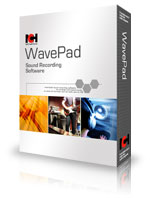






Currently have 0 comments: